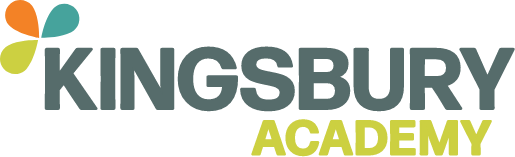Class Dojo
At The Warwickshire Academy we use Class Dojo currently in Year 5 and 6 as a way of communicating with our parents. Reward points can also be added to show how pupils have worked and engaged during the day. This year we are rolling out Class Dojo across the school and invites will be sent as new classes come online.
How Do I Access Class Dojo?
Class Dojo can be found by clicking the icon below:
You can also download this as an app onto your phone which you can do through an app store such as Apple or Google Play. Type Dojo into your preferred app store and look for the Class Dojo.
How do I sign up?
You should receive an invite with a unique link to sign up. Alternatively, you can send your email address to your child’s class teacher who can then send you a request.
How do rewards work?
Your child’s class teacher will be awarded points throughout the day which you be able to see on Class Dojo
Home school communication
Using Class Dojo your child’s class teacher will send you messages and update class stories regularly. This is to keep you updated on your child’s day. We encourage you to keep in contact with your class teacher through the message system.
Class Stories
Please look out for our class stories which aim to keep everyone updated with useful information and upcoming events.
If you have any difficulties accessing Dojo then please do not hesitate to contact your class teacher
Below are some useful videos that show how to use Class Dojo
How families log in - Class Dojo Tutorial
How families can post to their student's Portfolio - Class Dojo Tutorial